15.5k stars! Open source AI search engine, easy local deployment to replace traditional search engines.
Let me talk a few words before the main text, which can be regarded as a brief introduction to Perplexity AI search.
Everyone has used domestic AI searches, such as Secret Tower and Kimi, but in fact, their monetization path is still unclear. Judging from the current actions, the pages adopted by the search are displayed to everyone, and bidding ads can be made like Baidu search promotion. In fact, it can be regarded as replacing Baidu search to a certain extent and sharing a piece of the cake.
The AI search engine used abroad is called Perplexity AI, which is now valued at US$9 billion. It will earn US$10 million in 2023 and approximately US$35 million in 2024. Although, Perplexity AI is still losing money. It now has a professional version, which costs 20 US dollars per month. In the past few days, it has also launched a new function. Products will appear in the search results. Professional version members can purchase products directly on its page.
The open source project I will introduce to you today is Perplexica , which is an open source alternative to Perplexity AI. It is equivalent to making your own AI search engine, or integrating AI search into the software you develop.
Project introduction
Perplexica is an open source AI-powered search engine. This project uses advanced machine learning algorithms to optimize search results through similarity search and embedding technology, and is able to understand user queries and provide clear answers with provenance. Perplexica integrates SearxNG search technology to ensure access to the latest information. It also supports integrating search functionality into other applications via API.
Features
1. Local LLM support: You can use local large-scale language models such as Llama3 and Mixtral.
2. Copilot mode (under development): Generate different queries to access and analyze top matching web pages, and find resources related to user queries directly from the page.
3. Normal mode: Process queries and perform web searches.
4. Focus mode:
- Web-wide search mode: Search the entire web for the best results.
- Writing Assistant Mode: Helps with writing tasks that don’t require web searches.
- Academic search mode: Search academic articles and papers, suitable for academic research.
YouTube search mode: Find YouTube videos based on a query.
Wolfram Alpha Search Mode: Use Wolfram Alpha for queries that require calculations or data analysis.
5. Reddit Search Mode: Search Reddit to find discussions and opinions related to your query.
6. API integration: Integrate Perplexica into existing applications and take advantage of its search capabilities.
7. Real-time information updates: Use SearxNG meta-search engine to ensure the latest information is provided.
How to use
If you want to use your own Perplexica AI search to replace the traditional search engine you used before, you can refer to the steps I gave.
I use Bing browser as an example, other browsers are similar.
1. Open the search engine settings.
2. Search "search engine"
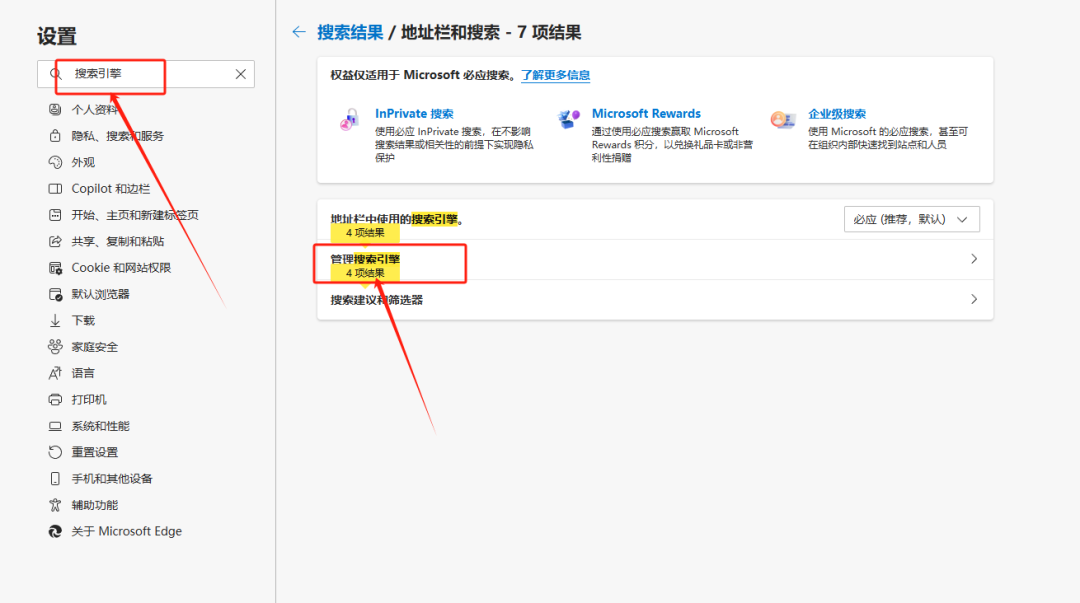
3. Add a new URL, http://localhost:3000/?q=%s, and replace localhost with the corresponding IP.
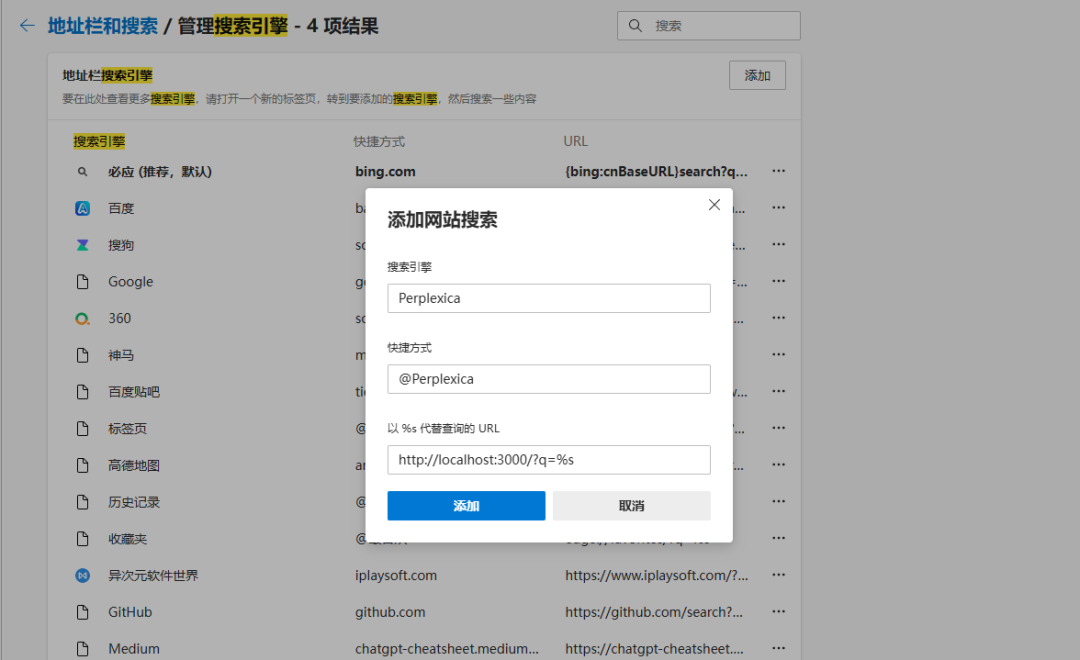
For how to use the API, you can read the official documentation.
Working principle
The user sends a message to the backend server through WebSocket, triggering the processing chain. The specific chain depends on the "focus mode" selected by the user.
Messages are first passed to another chain, which predicts whether it needs to search the network based on chat history and questions. If needed, a query will be generated.
This query performs a web search through SearXNG to obtain information.
The searched information is converted into embeddings and subjected to similarity search to find the most relevant resources.
These resources are then passed to the response generator, which combines the chat history, query, and resources to generate a response and display it through the user interface.
Project link
If you are looking for more open source projects, go to www.gemi-ai.com