46.6k stars! The most powerful open source AI collection system, one-click deployment of all network AI tools can be used directly, the UI is simply a visual feast!
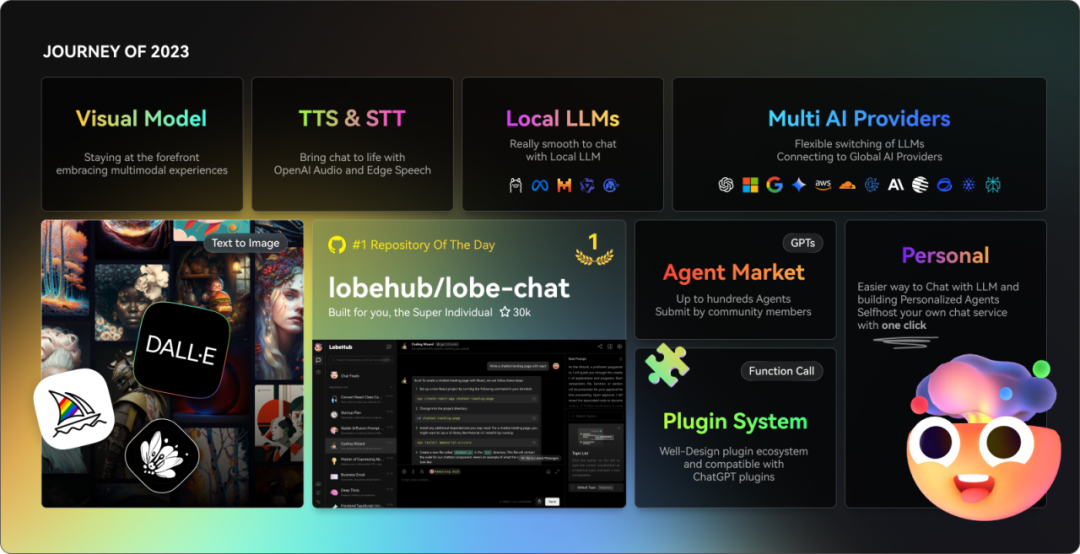
There are too many AI functions, and we have to go to a different website every time we use different functions.
Later, shelling stations appeared, but the functions of the shelling stations were really difficult to use , and most of the shelling stations were very rough , making it uncomfortable to look at them.
The open source of LobeChat brings together AI functions, which is really cool.
When I first discovered LobeChat, I saw the cool page. Such a strong front end really shows off its muscles!
Take a look at its official website. The animation on the entire website is so stunning!
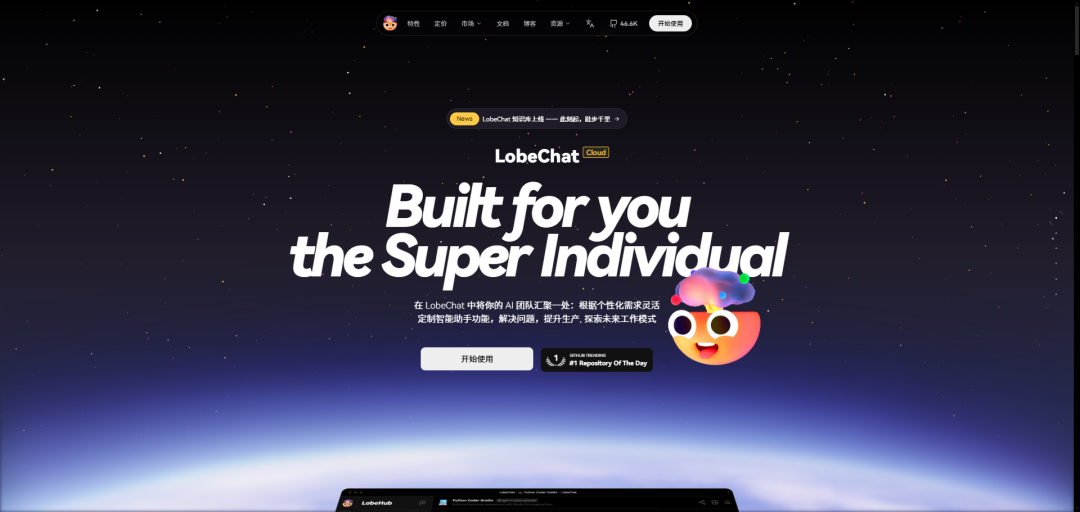
Its open source tools and UI are equally cool, and of course, its functions are also really powerful . The 46.6k star is by no means a deserved reputation.
An open source tool, but with more careful development and design than most commercial ones.
There are quite a lot of functions. Starting from the features of each function, the user experience is really full.
Link at the end of the article.
1. Local knowledge base
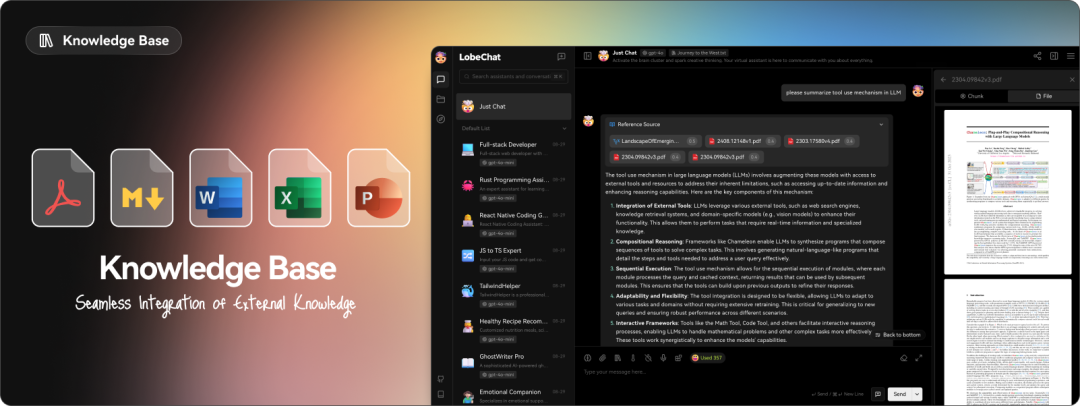
LobeChat supports file upload and knowledge base functions. Users can upload various types of files, including documents, pictures, audio and video, and can also create a knowledge base to facilitate users to manage and search files. They can also use file and knowledge base functions in conversations.
You can also use it as a document manager, which is also very easy to use and has a variety of operating experiences.
All types of files are supported , which is great.

2. Support multiple model service providers

The more service providers that support the model, the better. This directly determines the richness of functions when we use it. We can use whichever one we are used to.
The following are the currently supported platforms , and platforms such as Replicate and Perplexity will be added later.
AWS Bedrock: Integrated with AWS Bedrock service, supporting models such as Claude/LLama2.
Anthropic (Claude): Access Anthropic’s Claude series models, including Claude 3 and Claude 2.
Google AI: Access Google’s Gemini series models, including Gemini and Gemini Pro.
Groq: Connect to Groq's AI model, efficiently process message sequences and generate responses, and be able to conduct multiple rounds of dialogue and single interactive tasks.
OpenRouter: Supports model routing including Claude 3, Gemma, Mistral, Llama2 and Cohere.
01.AI (Yi Model): Integrated 01.AI model, series API has fast inference speed.
Together.ai: Provides over 100 of the leading open source chat, language, image, code and embedding models via the Together Inference API. These models are pay-as-you-go.
ChatGLM: Newly added ChatGLM series models, from Zhipu AI (GLM-4/GLM-4-vision/GLM-3-turbo
Moonshot AI: Integrating kimi series models.
Minimax: Integrate Minimax models, including MoE model abab6.
DeepSeek: Integrate DeepSeek series models.
Qwen: Integrate Qwen series models, including the latest qwen-turbo, qwen-plus and qwen-max.
Novita AI: Access leading open source models such as Llama and Mistral at the lowest price.
3. Local large model support
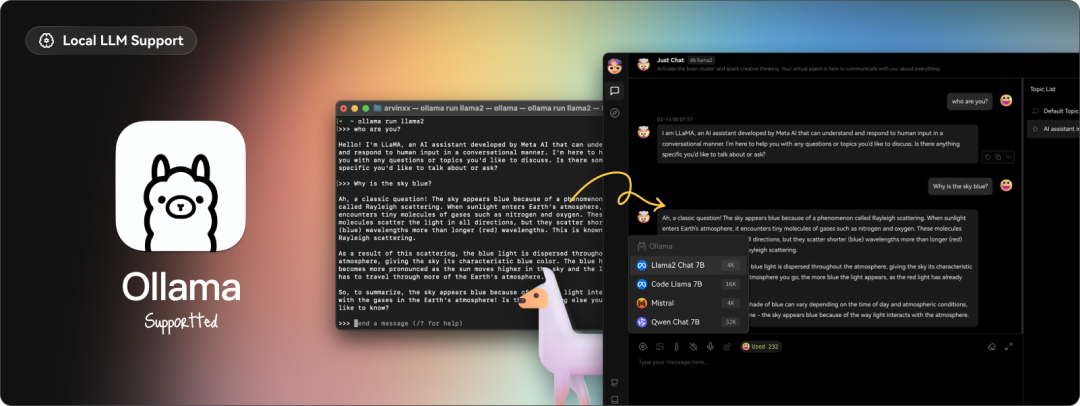
LobeChat currently only supports local models based on Ollama, and we hope to add more local models for use in the future.
But I think this is not a rigid need, API is more fragrant.
4. Visual Identification

LobeChat now supports OpenAI's latest gpt-4-vision model, which has visual recognition capabilities and is a multi-modal model that can perceive visual information. Users can simply upload or drag pictures into the dialog box, and the intelligent assistant will be able to identify the picture content, thereby creating more intelligent and diverse chat scenarios.
5. TTS and STT
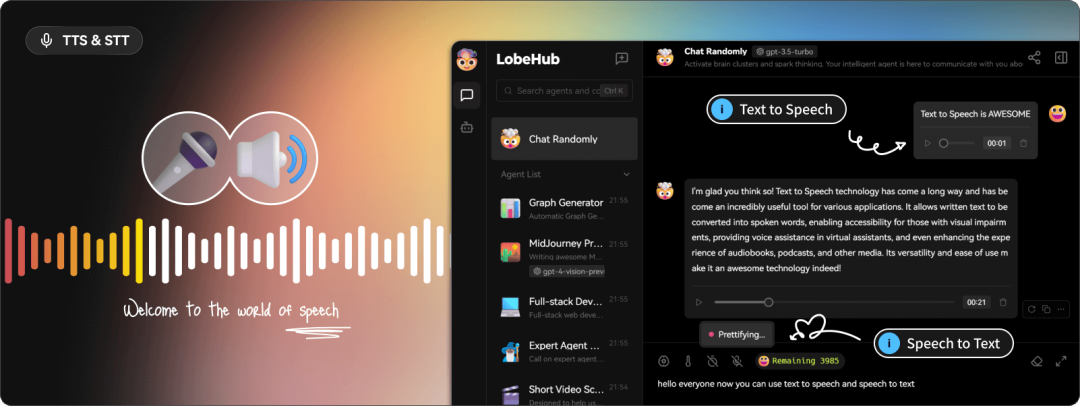
LobeChat supports text-to-speech (TTS) and speech-to-text (STT) , allowing users to have back-and-forth conversations via voice, similar to most current applications. Users can choose their favorite sounds from a variety of sounds.
LobeChat has carefully selected a series of high-quality voice options (such as OpenAI Audio, Microsoft Edge Speech) to meet the needs of users from different regions and cultural backgrounds. Users can choose sounds that suit their personal preferences or specific scenarios, allowing for a personalized communication experience.
6. AI drawing
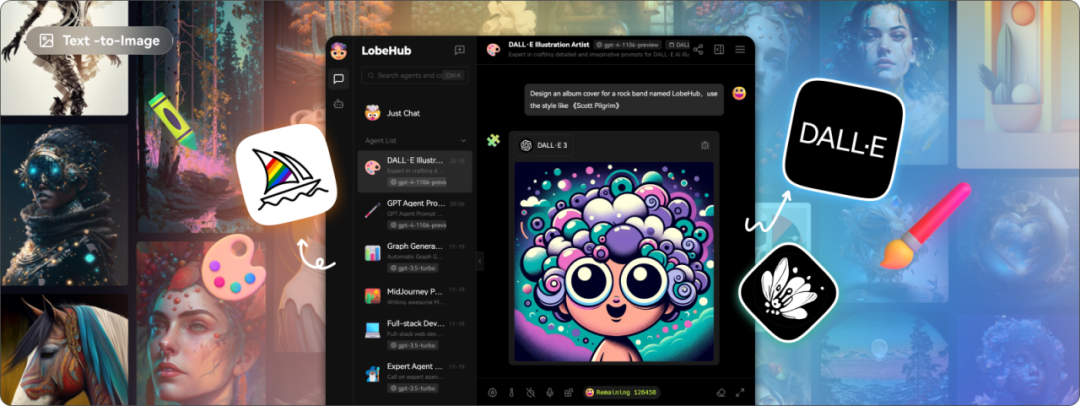
Everyone is familiar with this, so I won’t go into details here.
7. Plug-in system
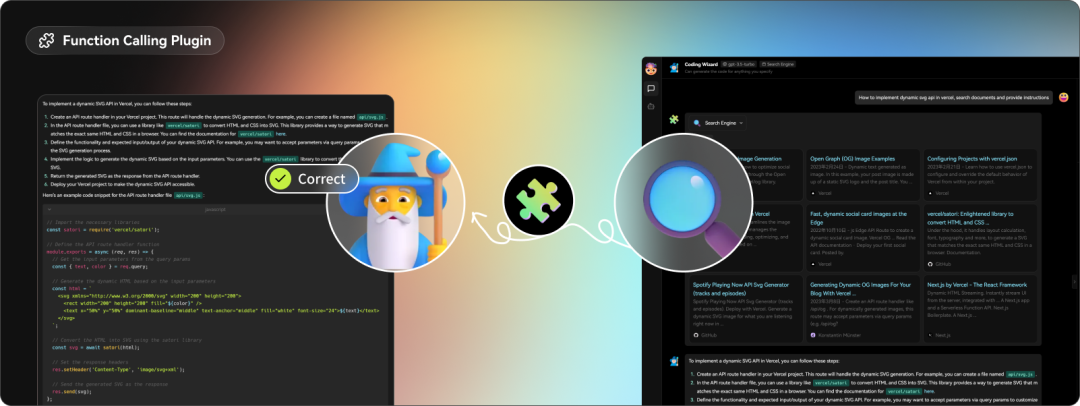
LobeChat's plug-in ecosystem is an important extension of its core functionality , greatly enhancing the practicality and flexibility of daily use.
Through plug-ins, LobeChat can obtain and process real-time information, such as searching network information , providing users with instant and relevant information, and can also be extended to other practical functions, such as quickly retrieving documents, generating pictures, obtaining Bilibili, Steam, etc. platform data, and interact with a variety of other third-party services.
There are now a total of 98 plugins available.
8. Agency market
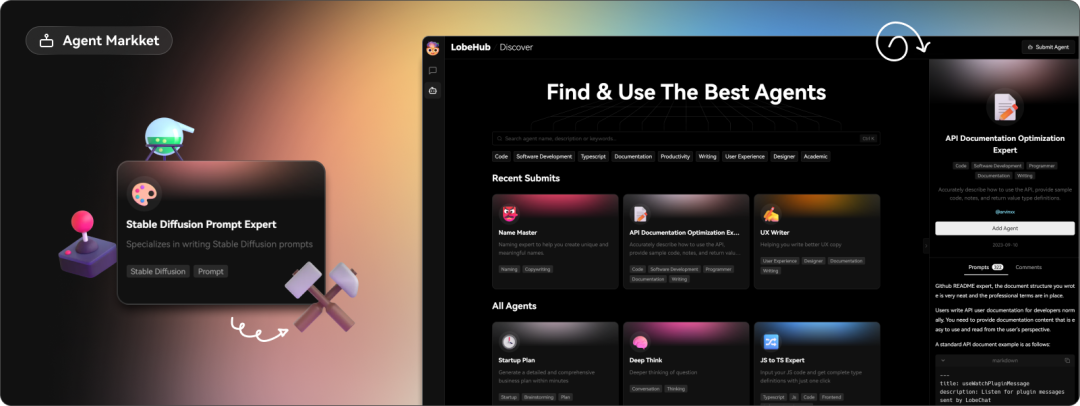
Does it feel like GPT Store?
In LobeChat's proxy market, there are many well-designed assistants. LobeChat's market is a collaborative space where everyone can share their personally developed assistants. The system can seamlessly convert your assistant into multiple language versions, so users from all over the world can experience your assistant without any barriers.
9. Database

LobeChat supports the use of server-side and local databases.
Local database: For users who want more control over their data and privacy protection. LobeChat uses CRDT (Conflict-Free Replicated Data Type) technology to achieve multi-device synchronization.
Server-side database: suitable for users who want more convenient use. LobeChat supports PostgreSQL as server-side database
10. Multi-user management

LobeChat supports multi-user management and provides two main user authentication and management solutions:
next-auth: LobeChat integrates next-auth, a powerful authentication library that supports multiple authentication methods, including OAuth, email login, credential login, etc. Through next-auth, user registration, login, session management, social login and other functions can be easily implemented to ensure data security.
Clerk: For users who require more advanced user management capabilities, LobeChat also supports Clerk, a user management platform. Clerk provides richer functions, such as multi-factor authentication (MFA), user profile management, login activity monitoring, etc. Using Clerk can provide higher security and flexibility, and easily cope with complex user management needs.
11. Progressive Network Applications
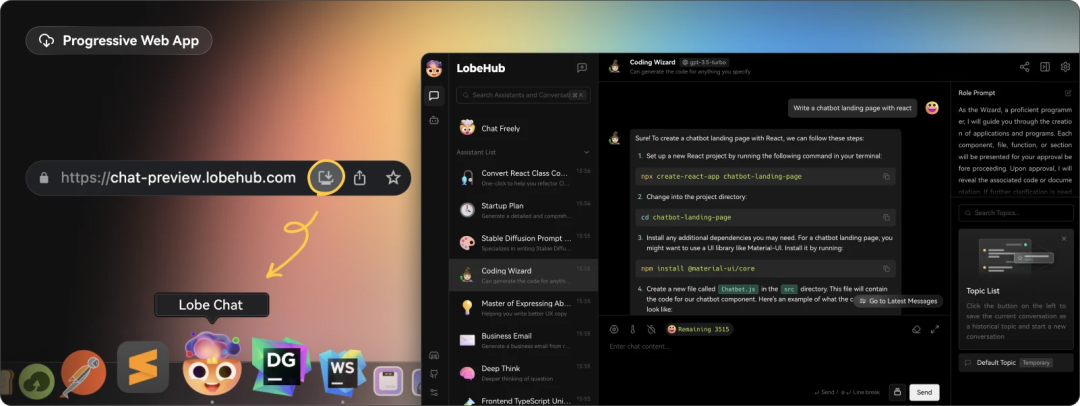
A seamless experience in a multi-device environment is very important. Therefore, Progressive Web Application (PWA) technology is adopted to upgrade web applications to an experience close to native applications.
Through PWA, LobeChat is able to provide a highly optimized user experience on desktop and mobile devices while maintaining lightweight and high-performance characteristics. In terms of look and feel, the interface has been carefully designed to provide smooth animations, responsive layout, and adapt to different device screen resolutions.
12. Mobile terminal adaptation
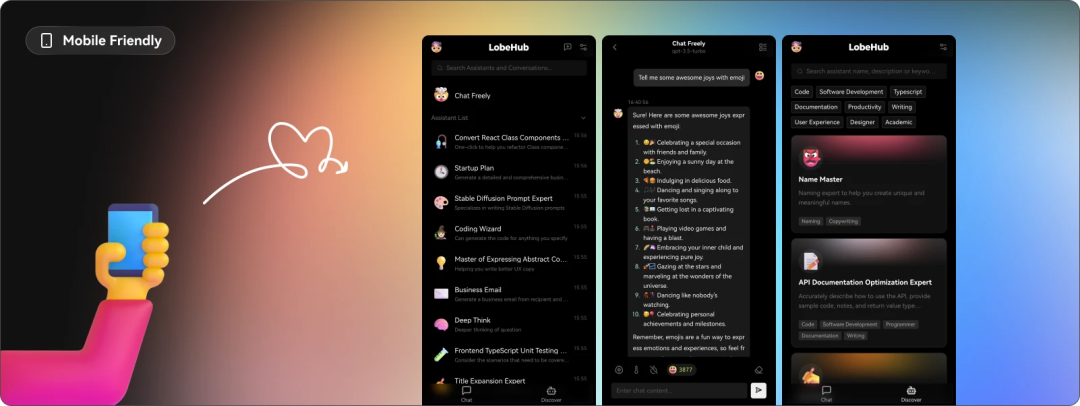
The mobile version is also doing very well, and it is still being iteratively upgraded to make the mobile experience better.
13. Customized theme
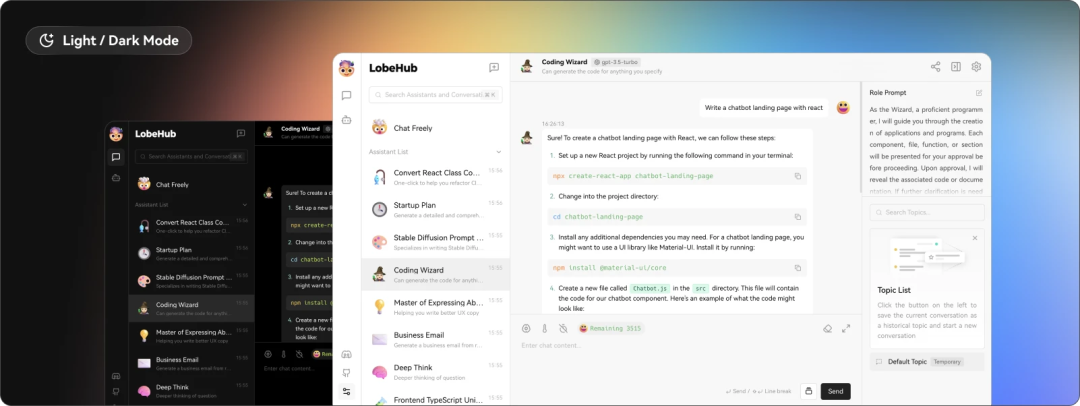
As a design-oriented application, LobeChat attaches great importance to users' personalized experience, so it has launched flexible and diverse theme modes, including light mode during the day and dark mode at night.
In addition to switching theme modes, a series of color customization options also allow users to adjust the theme color of the app according to their preferences. Whether you prefer sober dark blue, lively peach or professional off-white, users can find their favorite color options in LobeChat.
Project link